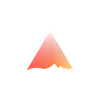How to add Sybil resistance to your dApp on Unichain

Unichain is a high-performance Layer 2 blockchain built on Optimism's OP Stack, designed to deliver fast finality, low fees, and scalable DeFi infrastructure. Whether you're building DeFi dApps, identity protocols, or Web3 games, Sybil resistance is key to keeping your platform fair and secure.
Humanode Biomapper is now live on Unichain. It brings cryptographic Sybil resistance to your dApp without the need for KYC or identity documents. Just a secure, private way to ensure one wallet = one real human.
Why Sybil resistance matters on Unichain
Unichain’s low-cost, high-speed environment is ideal for growth, but also makes it easier for spammers and bad actors to exploit your system. With Biomapper, you can stop that from happening:
- DeFi Rewards: Prevent users from farming yield with multiple wallets.
- Quests & Gaming: Ensure real players receive rewards.
- DAO Voting: One person = one vote becomes enforceable.
- Credential Systems: Make SBTs and badges meaningful by enforcing uniqueness.
Here’s a step by step guide on integrating cross-chain Biomapper into your dApp.
Key concepts to know
Before you integrate:
- Generations: Uniqueness is verified for a specific time window (called a generation).
- Integration Flow: Users biomap once, bridge to Unichain, and are good to go across all supported dApps.
How to integrate Biomapper into your Unichain dApp
Step 1: Install the Biomapper SDK
npm install --save @biomapper-sdk/core @biomapper-sdk/libraries @biomapper-sdk/eventsOr using yarn:
yarn add @biomapper-sdk/core @biomapper-sdk/libraries @biomapper-sdk/eventsOr with Foundry:
forge install humanode-network/biomapper-sdkStep 2: Import the Required Interfaces
// SPDX-License-Identifier: MIT
pragma solidity ^0.8.20;
import { IBridgedBiomapperRead } from "@biomapper-sdk/core/IBridgedBiomapperRead.sol";
import { IBiomapperLogRead } from "@biomapper-sdk/core/IBiomapperLogRead.sol";
import { BiomapperLogLib } from "@biomapper-sdk/libraries/BiomapperLogLib.sol";
Step 3: Connect to the Deployed Biomapper Contract on Unichain
Example for gating rewards in a quest system:
pragma solidity ^0.8.0;
import "@biomapper-sdk/core/IBridgedBiomapperRead.sol";
contract QuestReward {
IBridgedBiomapperRead public biomapper;
mapping(address => bool) public hasClaimed;
constructor(address _biomapperAddress) {
biomapper = IBridgedBiomapperRead(_biomapperAddress);
}
function claim() external {
require(biomapper.isBridgedUnique(msg.sender), "Not unique");
require(!hasClaimed[msg.sender], "Already claimed");
hasClaimed[msg.sender] = true;
// reward logic here
}
}
Step 4: Use Mocks for Local Testing
Use the mock contract interface to simulate biomapping:
function generationsBridgingTxPointsListItem(uint256 ptr) external view returns (GenerationBridgingTxPoint memory);
Check the SDK docs for full usage.
Step 5: Add the Biomapper Verification UI
Let users verify their uniqueness off-chain via the Biomapper app:
< a href="https://biomapper.hmnd.app" target="_blank">Verify Your Uniqueness< / a >Once verified, they can interact with your dApp normally.
Deployment & Rollout
- Deploy smart contracts on Unichain
- Connect to the deployed Biomapper contract
- Link your frontend to the verification UI
- Test the full flow on testnet before launch
Summing up
Unichain is optimized for scalability and DeFi, and Biomapper brings the human layer. Add secure Proof of Personhood and stop Sybils from ruining your dApp.