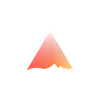Humanode Explorer by Subscan - How does it work
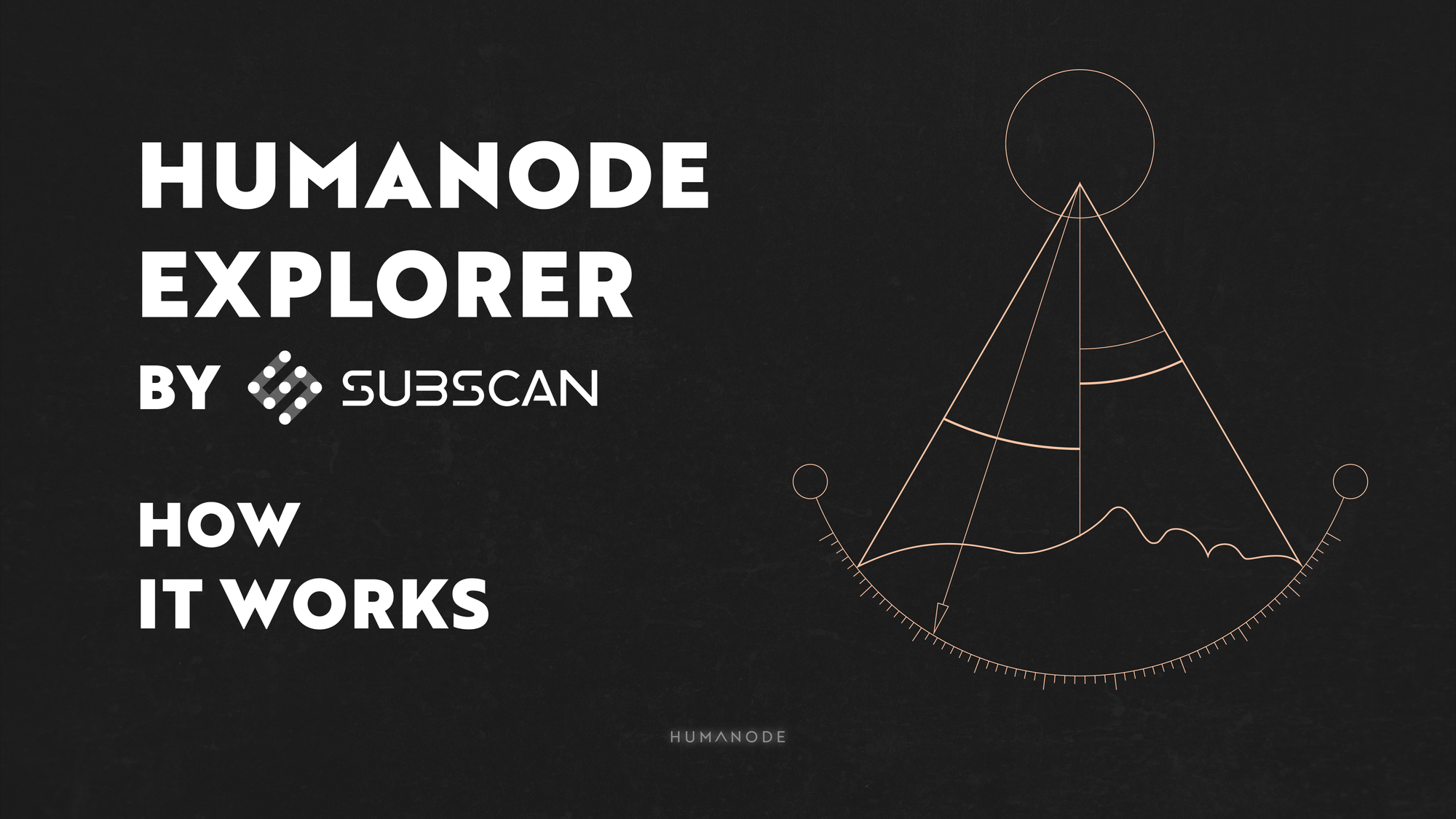
As you all know, Humanode has recently partnered with Subscan, a browser-based blockchain explorer designed to view on-chain data for Substrate-based projects. Subscan integrated Humanode to provide visibility into the Humanode network.
For community members and other web3 roamers, a treasure trove of Humanode data is now at your fingertips, from extrinsics to HMND holders, transfers happening on the chain and beyond. It brings an exciting opportunity to search, view, and analyze Humanode data ranging from extrinsics to HMND holders and so much more.
In this article, we’ll take a look at the cool features this explorer offers, which will also serve as a guide for everyone on utilizing the Humanode Explorer powered by Subscan.
So stay with us on this exciting journey!
Before we delve into the Humanode Explorer, let’s talk about Subscan itself. Subscan.io is a high-precision multi-chain explorer built for Substrate-based blockchains. Subscan is currently used as a tool to view and analyze different data on Web3 blockchain networks like Polkadot, Kusama, Centrifuge, KILT Protocol, and more. And now it supports Humanode as well.
Diving deeper, Subscan isn’t just any blockchain explorer. It’s an advanced tool that offers multiple features including searching and analyzing chain data as well as an API that developers can utilize to integrate a particular chain’s data into their own applications.
For those eager to delve into the Humanode ecosystem, a journey to the Humanode Explorer will take you sailing through an ocean of data, helping you decipher the pulse of the Humanode chain.
Stepping onto the dashboard, you'll be met with plenty of detailed information at your disposal, including the dynamics of HMND price history, the total circulating supply, the blocks, and transfers, among other on-chain intricacies. It's akin to a data sandbox, letting you tinker with transactions, sorting them by their magnitude or by the most recent blocks. Be sure not to overlook the HMND price chart and its corresponding volume. They're ready for your inspection.
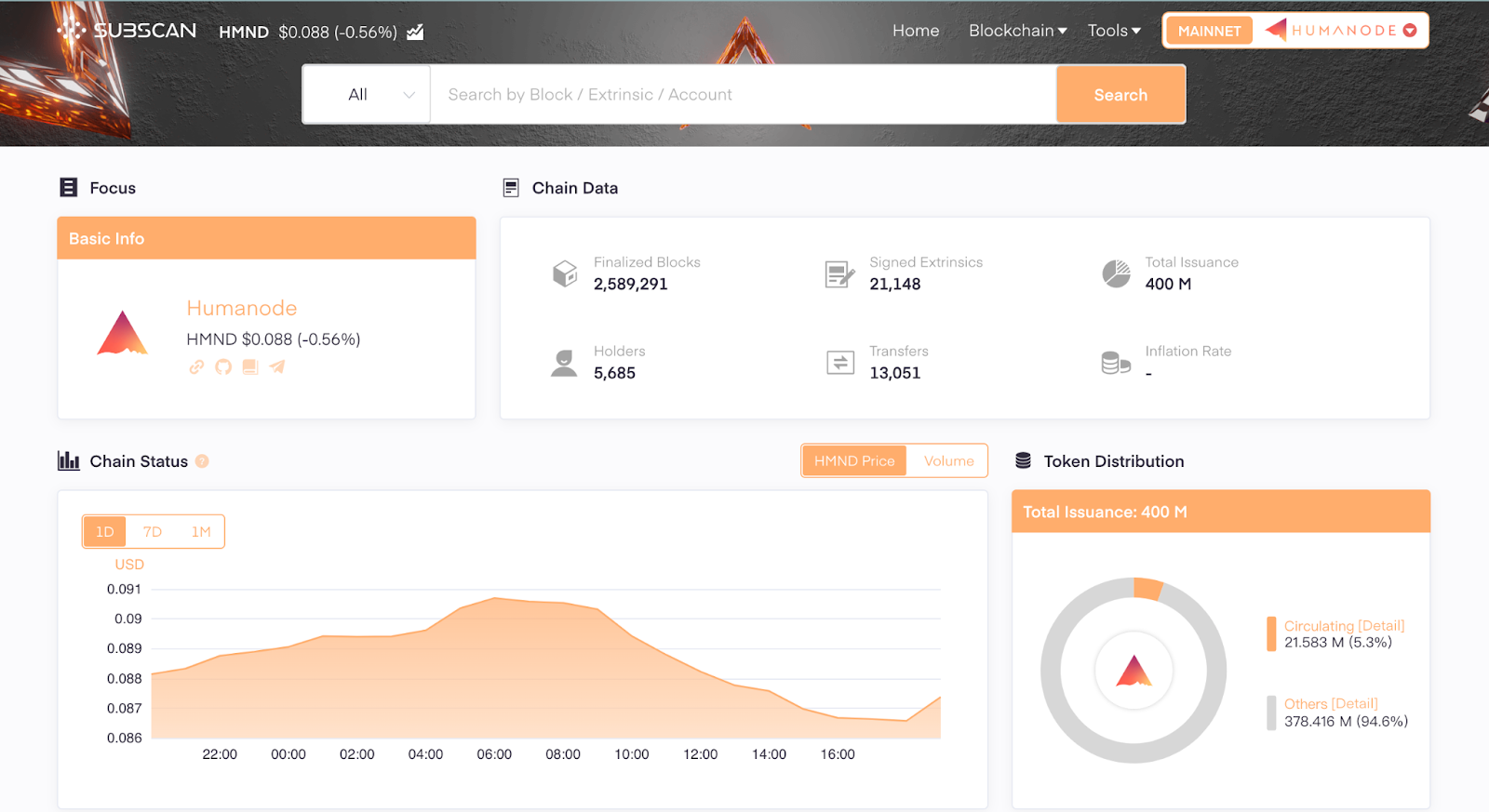
The search bar stands ready for you to dive into specifics, whether you're looking up a particular block, extrinsic, or HMND address, offering the ability to view and analyze the associated activities.
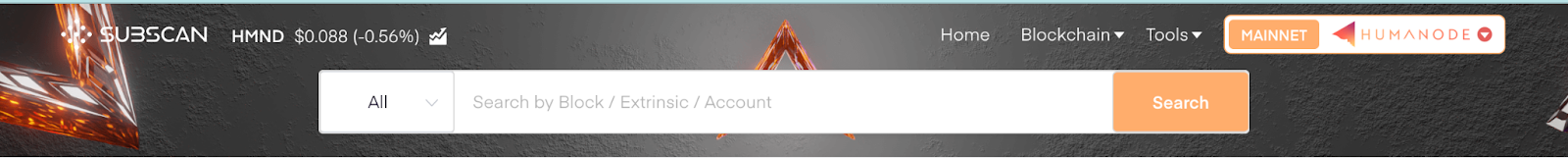
If you feel the need to view more granular data, set sail toward the Blockchain tab in the nav bar. There, you'll be able to feast on a buffet of data, starting from the blocks. You can examine the status of each block along with other captivating details such as the validator of a given block, block hash, events, and extrinsics that transpired within a specific block. Feel empowered to sort the blocks as you see fit.
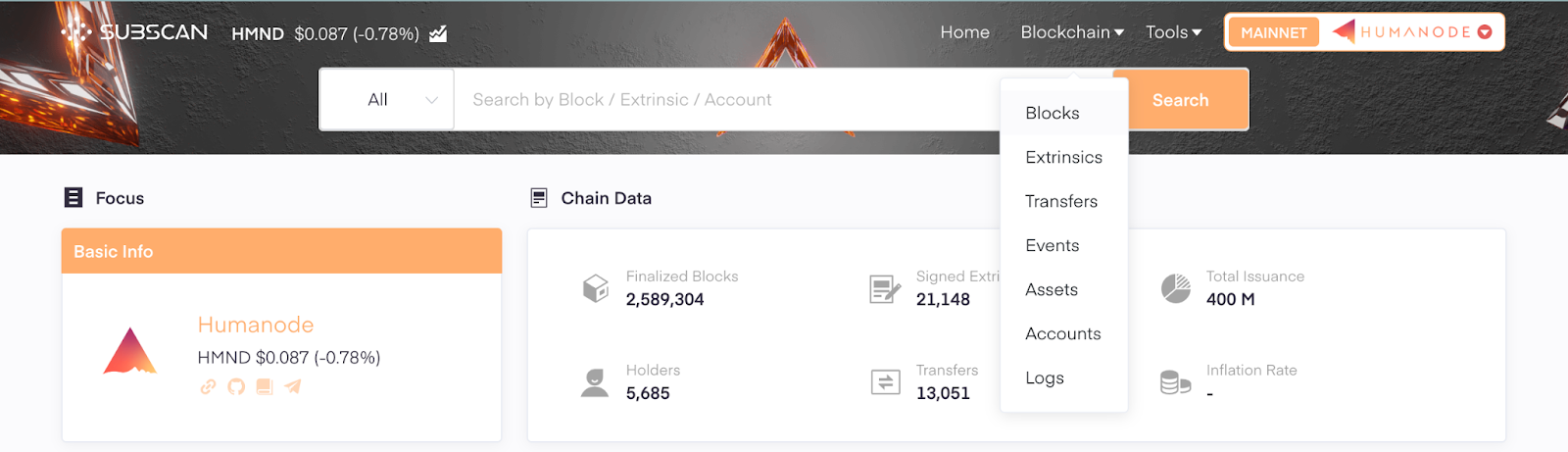
The cherry on top is the Account section where you can catch a glimpse of total HMND holders and drill down further from the Whales to Dolphins, Fishes, and Shrimps.
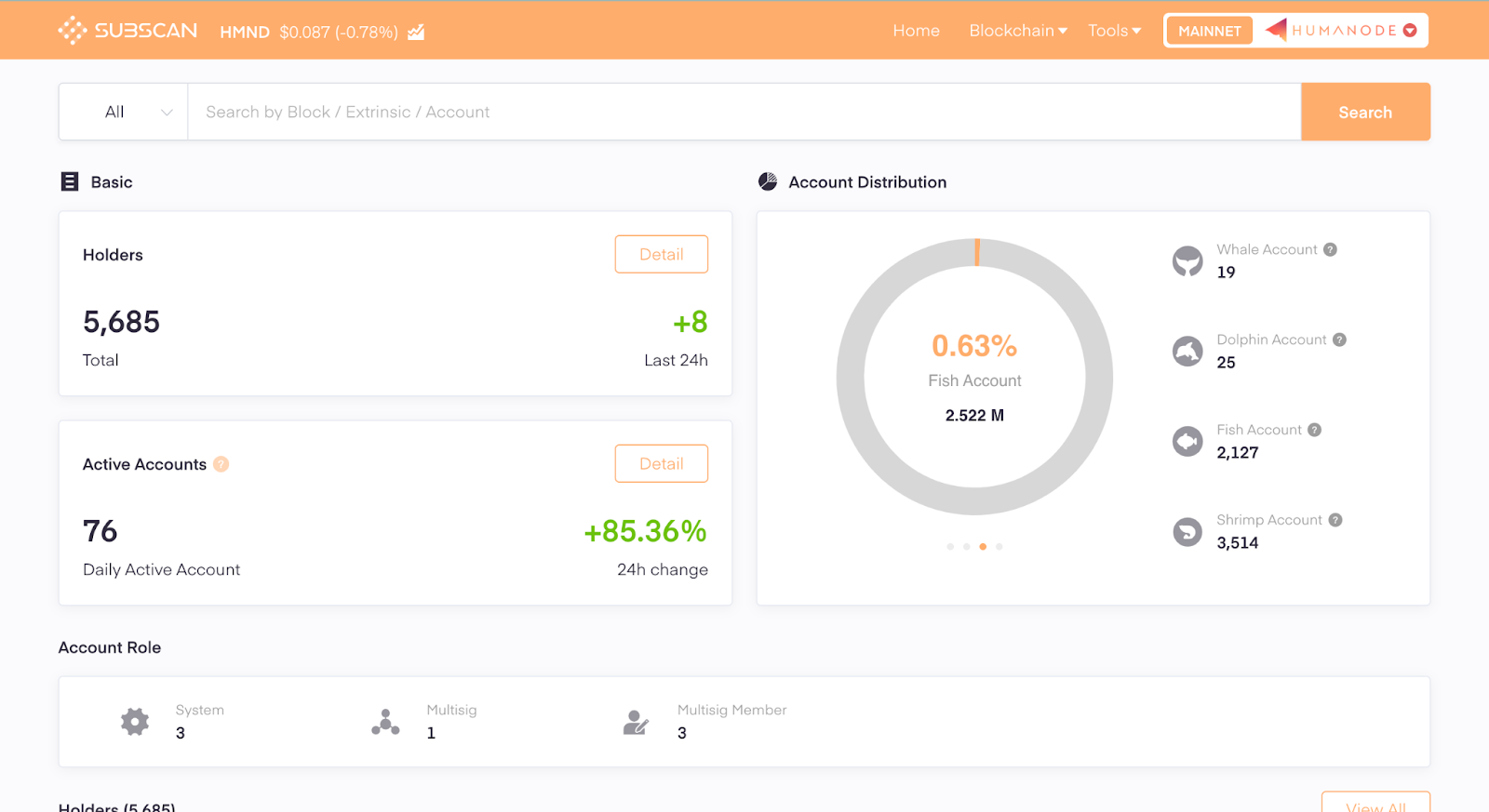
In the Tools section, you'll discover additional features to unearth even more data.
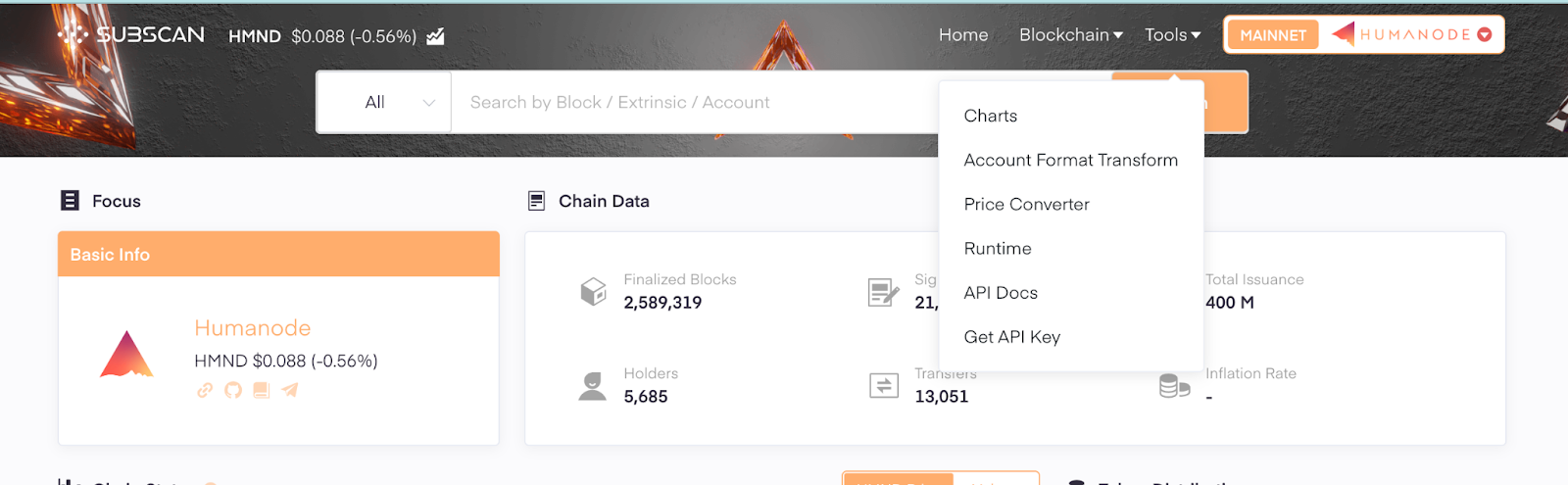
The first stop is Charts, where you can behold the daily, weekly, and monthly graphs of various data sets such as transfer amounts, price changes, daily active accounts, and more.
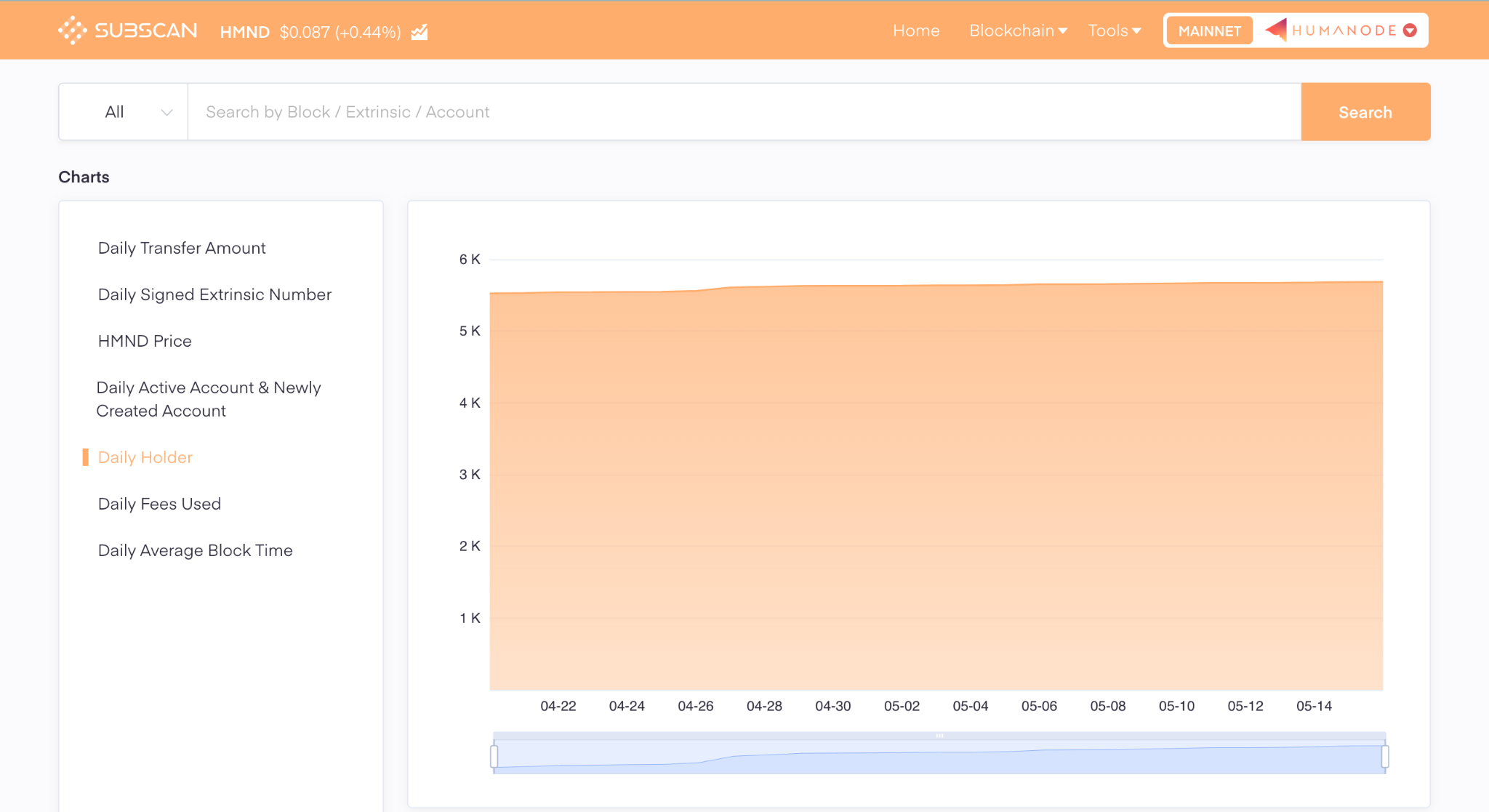
In the same vein, there are other neat tools like the HMND price converter, runtime events on the chain, and API documentation.
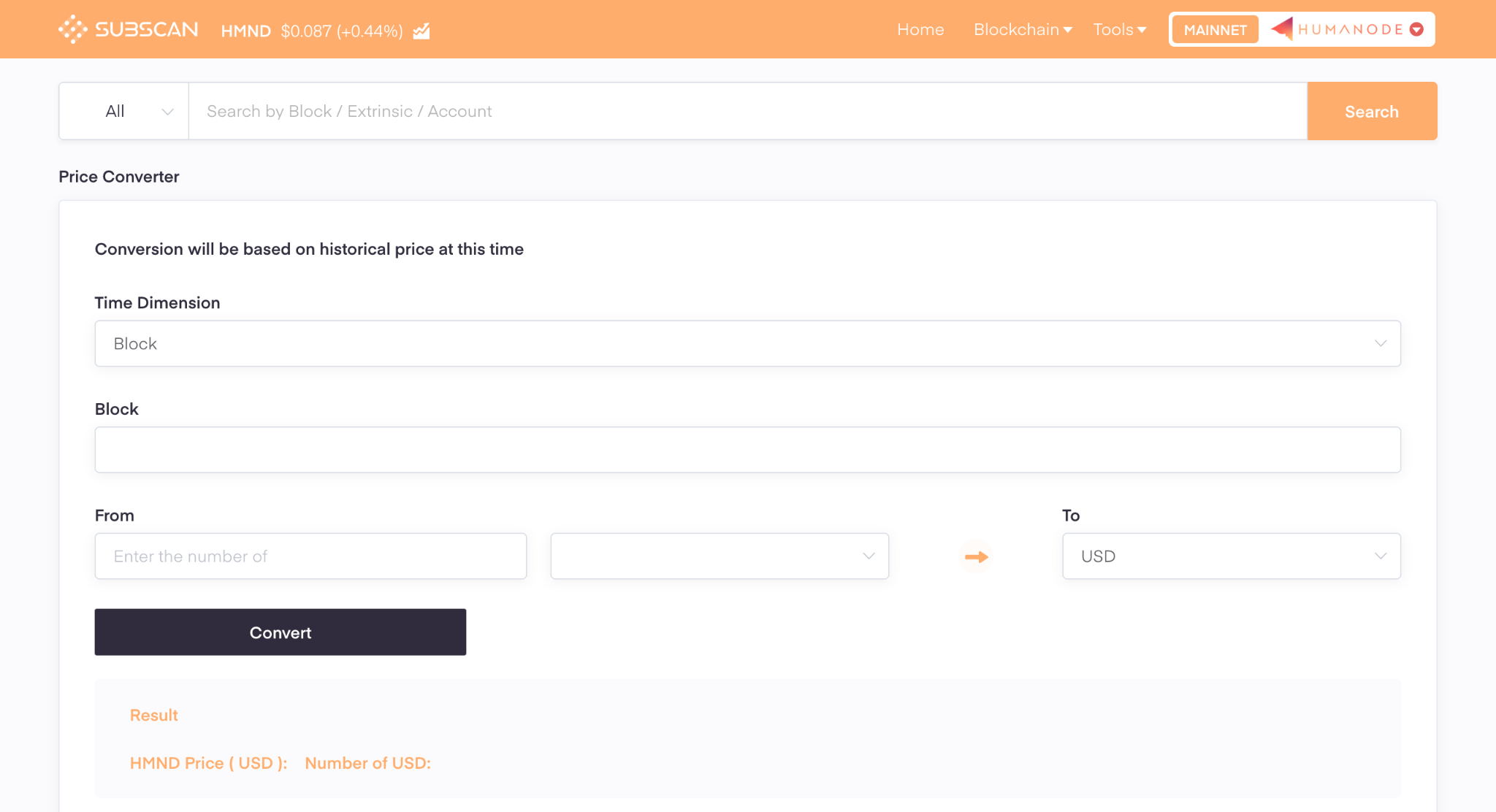
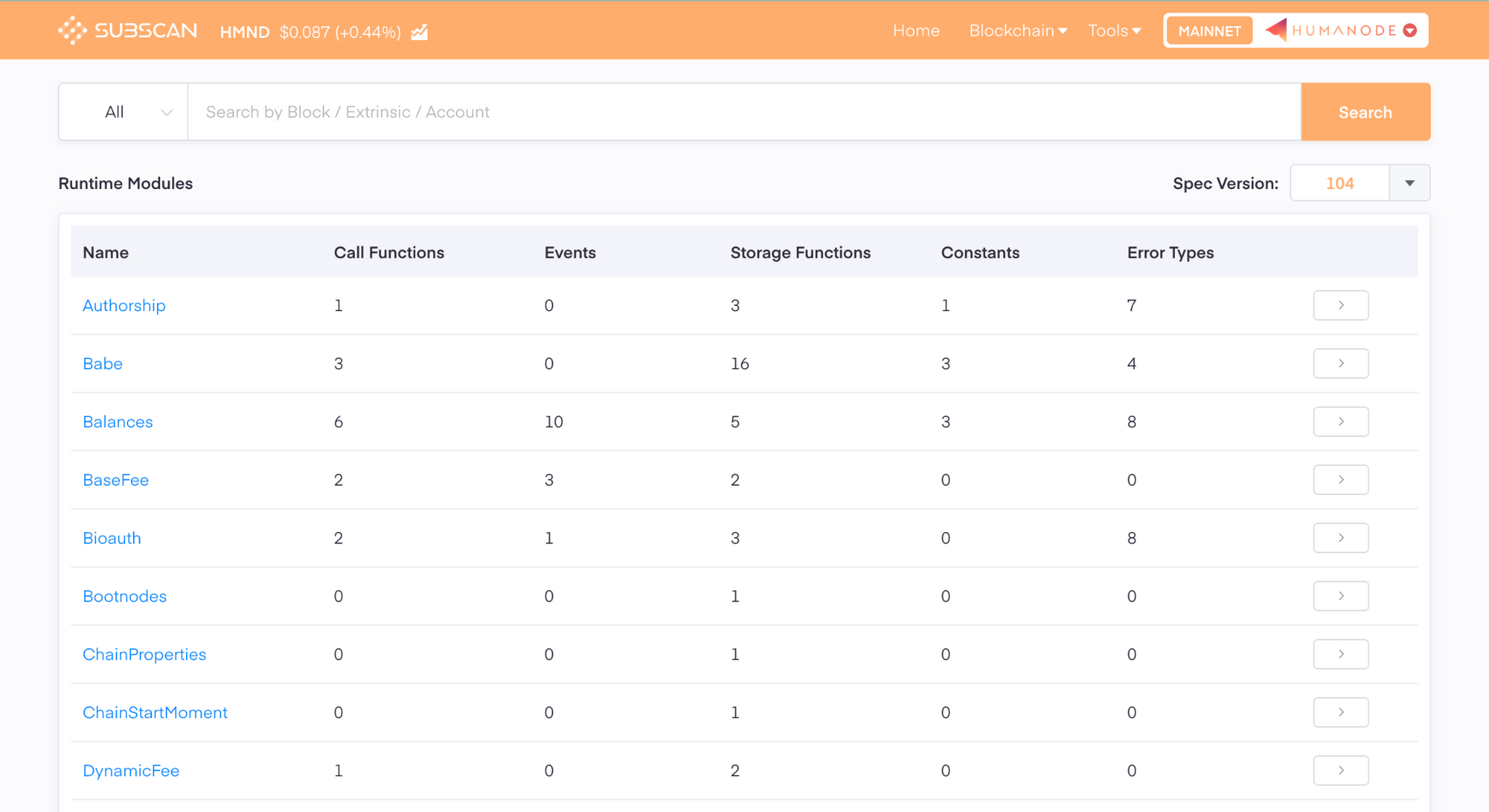
The API section holds significant importance for developers looking to integrate Humanode chain data into their applications. You can go through the API documentation to kickstart your journey with the Humanode API, paving the way for creating insightful applications.
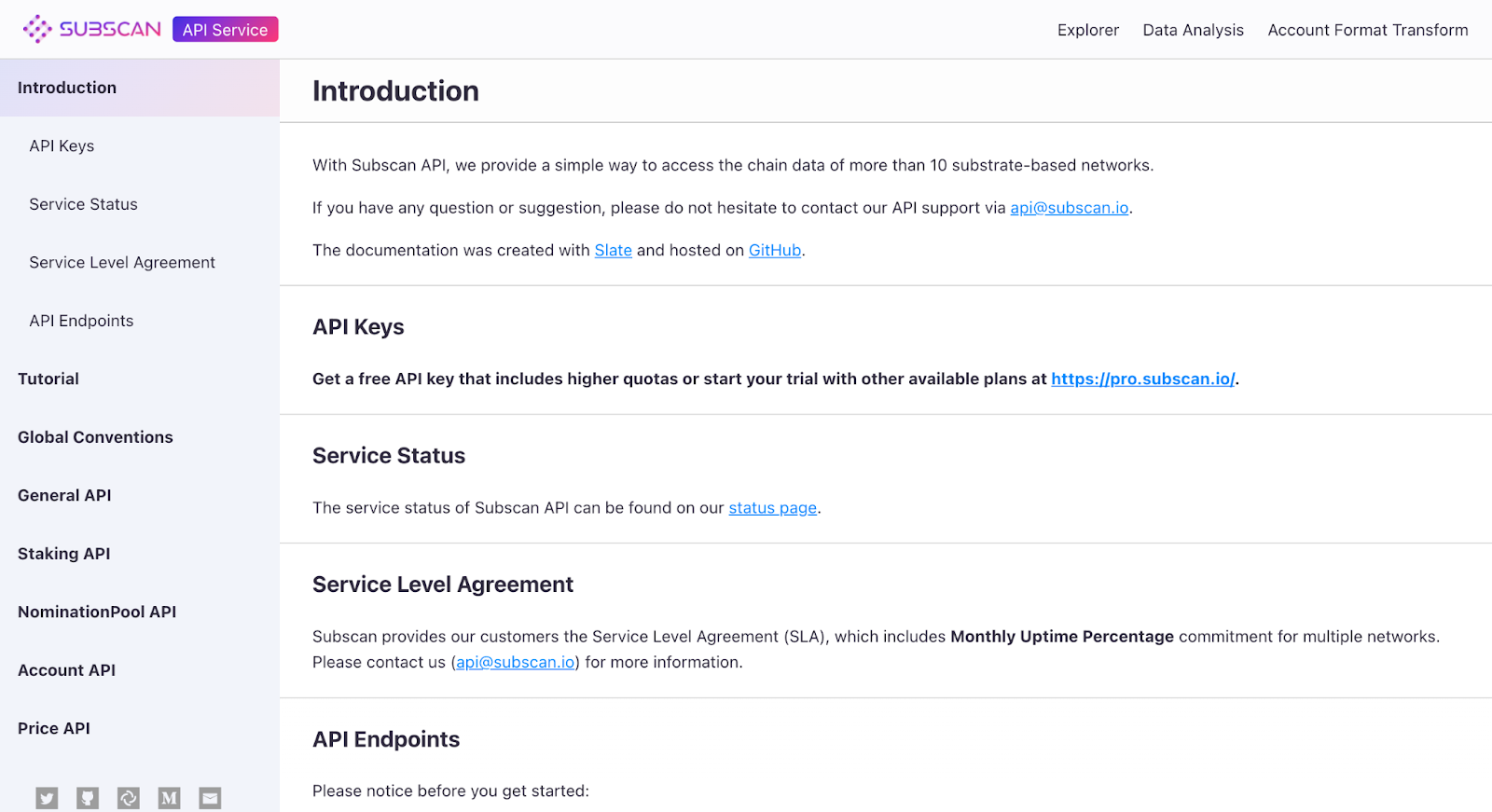
All in all, Humanode’s integration with Subscan provides easy access to both a developer and non-developer community in viewing and analyzing Humanode chain data. And it aligns with Humanode’s mission of staying a private but transparent network. Feel free to explore the Humanode Explorer and get data insights from the Humanode network.