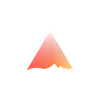Key BotBasher Announcement: Server Administrators Guide for Significant Update

Dear server administrators,
We have an important update to share with you regarding biometric servers for the BotBasher. Given the recent enhancements in the Biometric AI and security upgrades, we initiated an update to the BotBasher and a scheduled reset to the Biometric servers underpinning the BotBasher.
This means that all the encrypted biometric data will be wiped out and consequently the users will have to get their account verified again.
The biometric verification servers are periodically updated every 6 months for two main reasons. The first is that the AI and technology backing biometric verification and liveness detection get updated to include new improvements, resolve issues, and most importantly lower the chances of an attack on the hardware. By upgrading the system, the biometric verification engine becomes more advanced, and secure.
The second reason is to comply with different laws concerning data policy and to make sure that we are up-to-date and 100% in compliance with the various laws around the globe.
On your part as a server admin, to streamline the update and let users get verified again, you’ll have to:
i. Create a new role and transition all Sybil-resistant channels (if any) accordingly
Here we will discuss how to do that.
How to create a new role?
Create a new role to be allocated to the verified accounts and transition all the Sybil-resistant (if any) channels to this new role.
To set up the new role all you have to do is create a new role. Navigate to Server Settings > Roles > Create Role.
Once you have named the role and set permissions, click on the “Links” tab and “Add requirement” and select “Humanode BotBasher” in the Apps section.
Here in the role, you’ll see “Liveness Active (Gen. 5)” turned on as a requirement.
For the new role, all you need to do is enable “Liveness Active (Gen. 6)” as the requirement and disable all the deprecated ones. Kindly note that the old (currently assigned) role will no longer be functional.

After creating the new role and linking Humanode BotBasher, the users will be able to get the verified role again.
If you have sybil-resistant channels linked to the BotBasher verified role, navigate to the channels’ setting and add the newly created role after removing the old one.
What to do with the old (currently assigned) role. Ideally, we suggest you delete the old role after setting up the new one. However, if you need the role for any of the ongoing campaigns, you can keep it running.
As of now, BotBasher is being utilized by 500+ servers, verifying 500K+ accounts. With Gen. 6, we anticipate even more engagement.
We understand that it is a slight inconvenience, but we assure you these steps are critical to ensure the continued security and integrity of the BotBasher.
You can learn more about why we switch Generations for BotBasher here.
Please don't hesitate to contact us with any queries or if you need assistance during this update. Our team is on standby to provide you with any support you need.
Thank you once again for your support. Together, we can continue our resistance against Sybils.
The Humanode Core Team